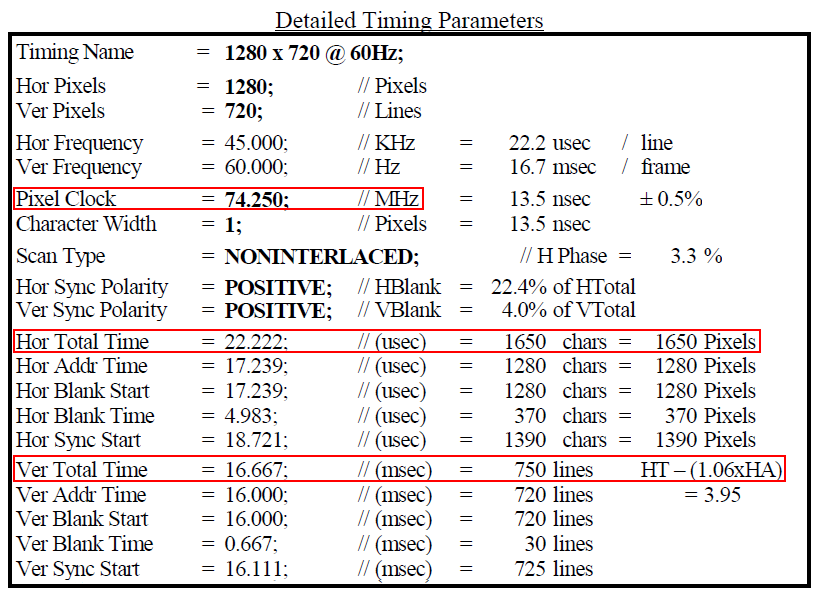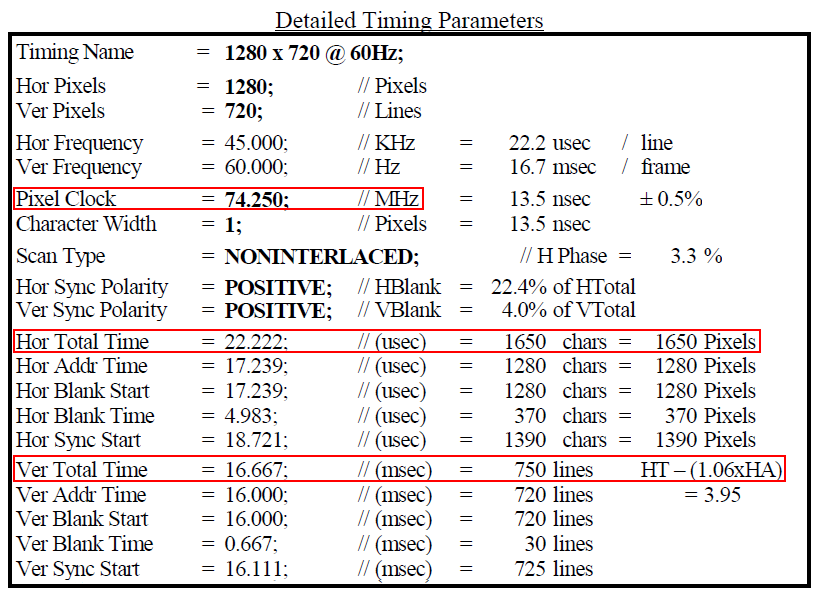

Intel VGA I.G.D 支援的輸出格式,是以支援標準的輸出格式為主,例如640x480 / 1024x768 / 1280 x 1024…。,。
但是HDMI卻是TV的規格,卻是480i / 720P /1080i /1080p。
所以為了讓PC可以輸出到TV走HDMI,除了硬體的訊號轉換外,還需要修改VGA BIOS。
Intel Standard VGA BIOS雖然不支援1280 x 720的解析度,但是VGA BIOS是可以利用BMP修改的,要修改的是LFP Panel的DTD Timings.
而DTD Timings就是依照VESA EDID的規範做的,要填的有18-Byte。
http://en.wikipedia.org/wiki/Extended_display_identification_data
" The table is the 18-byte DTD structure defined in the VESA EDID version 1.x."
DB ? ; Low Byte of DClk in 10 KHz
DB ? ; High Byte of DClk in 10 KHz
DB ? ; Horizontal Active in pixels, LSB
DB ? ; Horizontal Blanking in pixels, LSB
DB ? ; Bit 7-4: Upper 4 bits of Hor. Active
; Bit 3-0: Upper 4 bits of Hor. Blanking
DB ? ; Vertical Active in lines, LSB
DB ? ; Vertical Blanking in lines, LSB
DB ? ; Bit 7-4: Upper 4 bits of Vert. Active
; Bit 3-0: Upper 4 bits of Vert. Blanking
DB ? ; HSync Offset from Hor. Blanking in pix., LSB
DB ? ; HSync Pulse Width in pixels, LSB
DB ? ; Bit 7-4: Lower 4 bits of VSync Offset
; Bit 3-0: Lower 4 bits of VSync Pulse Width
DB ? ; Bit 7-6: Upper 2 bits of HSync Offset
; Bit 5-4: Upper 2 bits of HSync Pulse Width
; Bit 3-2: Upper 2 bits of VSync Offset
; Bit 1-0: Upper 2 bits of VSync Pulse Width
DB ? ; Horizontal Image Size, LSB
DB ? ; Vertical Image Size, LSB
DB ? ; Bit 7-4: Upper 4 bits of Hor. Image Size
; Bit 3-0: Upper 4 bits of Vert. Image Size
DB 0 ; Horizontal Border in pixels
DB 0 ; Vertical Border in lines
DB ? ; Flags:
; Bit 7: 0 = Non-interlaced, 1 = Interlaced
; Bit 6-5: 00 = Reserved
; Bit 4-3: 11 = Digital Separate
; Bit 2: Vertical Polarity (0 = Negative, 1 = Positive)
; Bit 1: Horizontal Polarity (0 = Negative, 1 = Positive)
; Bit 0: 0 = Reserved
=======================================================================================
DB 01h ; Low Byte of DClk in 10 KHz
DB 1dh ; High Byte of DClk in 10 KHz
;Pixel Clock = Horizontal x Vertical x Frame
;Pixel Clock = 1650 x 750 x 60 = 74.25 MHz
DB 00h ; Horizontal Active in pixels, LSB
DB 72h ; Horizontal Blanking in pixels, LSB
DB 51h ; Bit 7-4: Upper 4 bits of Hor. Active
; Bit 3-0: Upper 4 bits of Hor. Blanking
;Horizontal Active -> 1280 = 0500h
;Horizontal Blanking -> 370 = 0172h
DB D0h ; Vertical Active in lines, LSB
DB 1Eh ; Vertical Blanking in lines, LSB
DB 20h ; Bit 7-4: Upper 4 bits of Vert. Active
; Bit 3-0: Upper 4 bits of Vert. Blanking
;Vertical Active -> 720 = 2D0h
;Vertical Blanking -> 30 = 01Eh